
Authenticator App:2FA & MFA
Protect your digital life with our Authenticator app—integrating Two-Factor Authentication (2FA) and Multi-Factor Authentication (MFA) for enhanced security across all your online accounts.
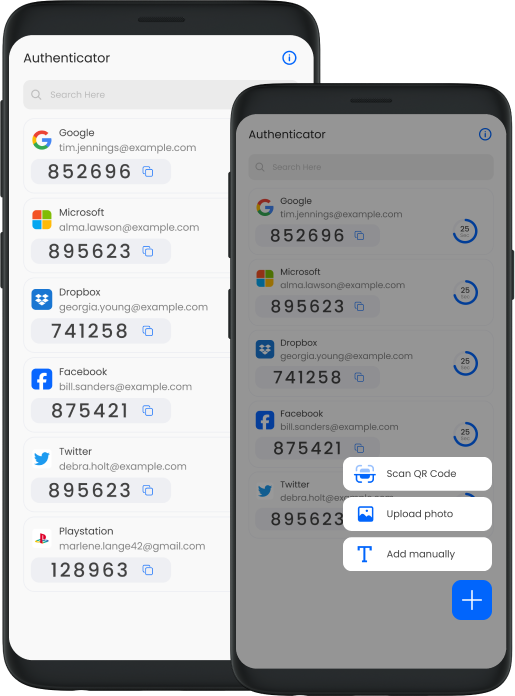
Seamlessly scans QR codes to generate unique login codes, ensuring quick and easy authentication.
Provides an additional layer of security by requiring a generated code in conjunction with the user's password, protecting your accounts from unauthorized access.
TGenerates unique codes to safeguard your login and protect against hacking attempts.
CUtilizes a proprietary algorithm for encrypting and securely storing authentication data, ensuring the highest level of privacy and security for your digital life.

Secure your digital life effortlessly with our 2FA Authenticator app, designed to provide robust protection and privacy for your online accounts.
Secure your accounts with unique, time-sensitive codes and set them up effortlessly using seamless QR code scanning.
Protect your data with advanced encryption while ensuring your authentication codes remain private and secure.
Set up and secure your accounts in three simple steps:
Use the app to scan the QR code provided by your account provider.
The app generates a unique, time-sensitive code.
Enter the code along with your password to securely log in to your account.
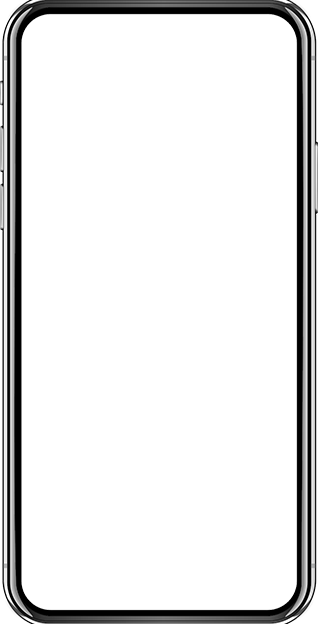
The website's good percentage of the users will purchase your goods and services.
The app enhances your online security by providing Two-Factor Authentication (2FA) and Multi-Factor Authentication (MFA), generating unique, time-sensitive codes to protect your accounts during login.
Setting up is easy! Download the app, scan the QR code provided by the platform you want to secure, and start generating secure login codes.
Yes, the app works with a wide range of platforms, including social media, email, online banking, and other services that support 2FA or MFA.
Absolutely. The app generates authentication codes offline, ensuring secure access even when you're not connected to the internet.
You can regain access using backup codes or recovery options provided by the platforms linked to the app. It’s also recommended to securely back up your data.
The app employs advanced encryption algorithms to protect your authentication data, ensuring privacy and security at all times.